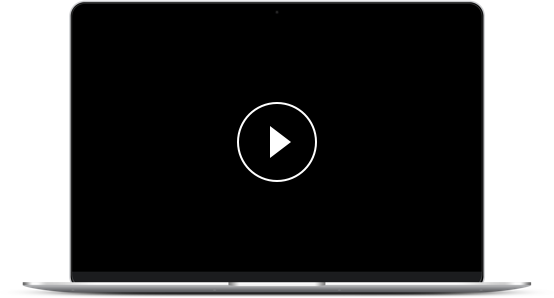In this activity, you will learn the important skill of being able to use bullet points correctly.
Top tips:
⚬ Bullet points are used to break up information and make it easy to read
⚬ Bullet points are used when we want to turn a large amount of information into a list
⚬ Bullet points are useful as they save us from writing out long sentences
⚬ Bullet points certainly make information more appealing and easier to tackle
⚬ A colon : is a common way to introduce a bulleted list

Example 1
All about the T-Rex.
T-Rex stands for Tyrannosaurus Rex, a prehistoric predator. T-Rex means 'king of the dinosaurs'. Did you know that the T-Rex was not the biggest dinosaur but it was actually one of the last to die out? This dinosaur had such short front arms that they weren't very useful, but its head was so big that it could swallow a human in one bite! T-Rex were deadly, ferocious hunters!
If we look carefully at this paragraph, you might be able to see that we can convert it into a list of key information using bullet points and notes rather than full sentences.
The T-Rex:
⚬ Full name is Tyrannosaurus Rex
⚬ Was called 'king of the dinosaurs'
⚬ Was one of the last dinosaurs to become extinct
⚬ Its short arms were quite useless
⚬ Its big head made it a deadly predator with a fierce bite

Example 2
You can also use bullet points to organise a short list.
Any good classroom should have:
⚬ Stationery for each pupil
⚬ A class pet
⚬ A reading area
⚬ Comfortable chairs

Some key points to remember:
Be consistent in your use of punctuation - bullet points can start with either a capital letter or lower case, but they must all be the same.
Bullet points should not be followed by commas or semicolons.
You can use a full stop after a bullet point but, again, be consistent - if you use a full stop after one bullet point then you must use one after all of them.
Do not end your list with a full stop unless you've used them at the end of all the bullet points.
If you are ready, let's have a go at some questions.
Remember, you can come back here to check at any time by clicking on the red help button on the screen.
.jpg)