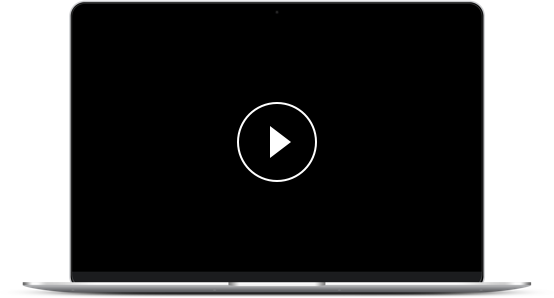We use the EXP or EE button on a calculator to enter numbers written in standard index form.
For a negative index, we must use the +/- or the (-) key before entering the index number.
Example:
To enter 3.67 x 1014, press the following keys:
3.67
EXP
14
To enter 1.29 x 10-4, press the following keys:
1.29
EXP
+/- or (-)
4
Notice how your calculator displays numbers in standard form.
1.29 11 or 1.29 E11
is 1.29 x 1011 not 1.2911
Now let's put your knowledge to the test!