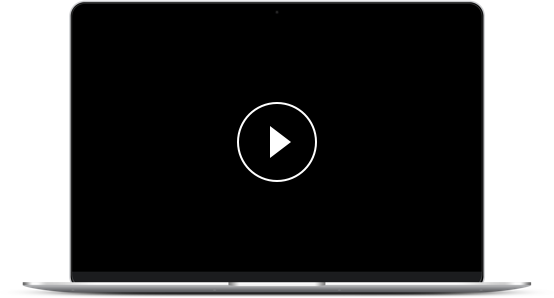This activity is about carrying out complex calculations on a calculator.
Example
Use your calculator to work out the following to one decimal place:
|
Answer
Type the following carefully into your calculator:
40 x ( 84.2 - 31 ) ÷ √ ( 10 ^ 2 + 87 ^ 2 ) =
or
40 x ( 84.2 - 31 ) ÷ √ ( 10 x2 + 87 x2) =
This gives the answer 24.29977513
We round this off to one decimal place to give the answer 24.3
Calculators aren't all the same, so if you get a different answer when following the steps above, try doing the √ part of the calculation last.